top of page

Export the 3D drawing file from Rhino to 3DS Max.

Using Vray as the material editor tools, using BITMAP to place materials into the editor.

Choosing material and apply in.

After aplied the material in to editor, apply it into the material selected.


Apply different material.

Select the roof and apply to selection.
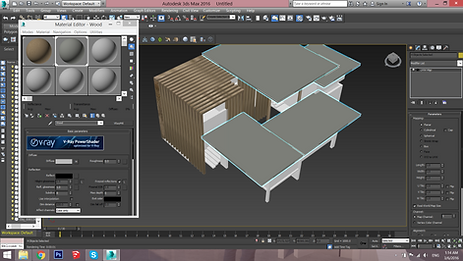
Applied on the roof, but cant see the after render image in the viewport before pressing render.

Press Show Shaded in Viewport to see the material that applied on the viewport model. And adjusting the right scale in to fit the roof in real scale.
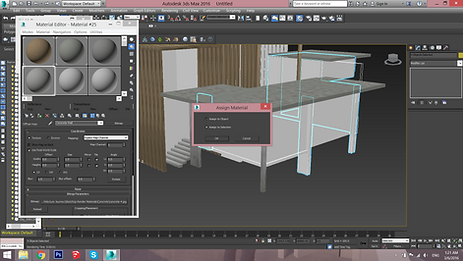
Press Show Shaded in Viewport to see the material that applied on the viewport model. And adjusting the right scale in to fit the roof in real scale.


Applying different material on the wall, and using the real scale to adjust.


Applying the windows frame using black brass steel image. and adjusting the reflection and glosiness to make it looks reflecting and shiny.

Hided the roof for easy clicking in the interior.

Hided the roof for easy clicking in the interior.

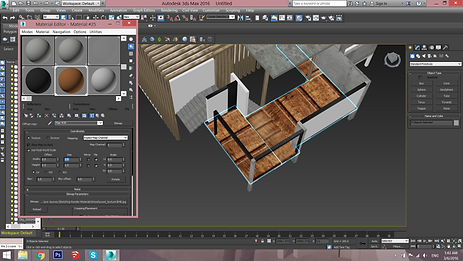
Applying the material on the floor.

Adjust the scale on the material.

Test render.


Wood was too light and not fit the building well, clicking and select as a group to change the material to a better.





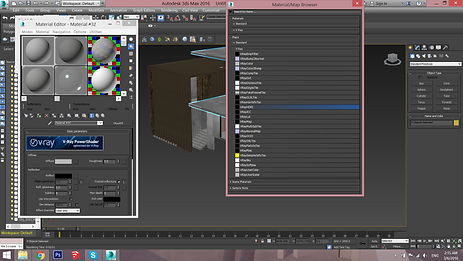

Test Render with HDRI MAP

Putting Sunlight to make shadow for the building.

Test Render without shadow.

Different Angle render.


Put into photo shop for post production. Adding Shadows, Human, Background, adjust the colour.


bottom of page
